Sale!
Microsoft Office LTSC CSP Standard 2021
Original price was: $500.00.$474.99Current price is: $474.99.
- Includes
Word
Excel
PowerPoint
OneNote
Outlook
Publisher - Supports 1 User / 1 Device
- Digital Delivery / 1 – 2 Business Days Estimated Delivery Time
- Runs On Windows
- 1 Installation
- Perpetual CSP
74 people are viewing this right now
Office 2021 Standard LTSC
Office LTSC 2021 suites for business are a one-time purchase that may be acquired for more than five computers through volume licensing. Office as a one-time purchase does not include any of the services included in Microsoft 365 (for example, Exchange Online, SharePoint Online).
Microsoft 365 is designed to work with the latest browsers and versions of Office. If you use older browsers and versions of Office that are not in mainstream support:
- Microsoft won’t deliberately prevent you from connecting to the service, but the quality of your Microsoft 365 experience may diminish over time.
- Office LTSC 2021 connections to Microsoft 365 services will be supported until October, 2026.
- Microsoft won’t provide code fixes to resolve non-security related problems.
- Office LTSC 2021 is supported under the?Fixed Lifecycle Policy.
COMPONENT REQUIREMENT
Computer and processor
1.1 GHz?or faster, 2-core
Memory
4 GB RAM
Hard disk
4?GB of available disk space
Display
1280 x 768 screen resolution?(64-bit Office required for 4K and higher)
Graphics
Windows OS: Graphics hardware acceleration requires DirectX 9 or later, with WDDM 2.0 or higher for Windows 10 (or WDDM 1.3 or higher for Windows 10 Fall Creators Update).
Operating system
Windows 10, Windows 11, Windows 10 LTSC 2019, Windows Server 2019, or Windows Server 2022
Browser
The current version of Microsoft Edge, Internet Explorer, Safari, Chrome, or Firefox.
.NET version
Some features may require .NET 3.5 or 4.6 and higher to also be installed.
Other
Office LTSC 2021 connections to Microsoft 365 services (for example, Exchange Online, SharePoint Online) are supported while Office LTSC 2021 is in mainstream support, through October 2026.
A touch-enabled device is required to use any multitouch functionality, but all features and functionality are always available by using a keyboard, mouse, or other standard or accessible input device.
Product functionality and graphics may vary based on your system configuration. Some features may require additional or advanced hardware or server connectivity.
Cloud file management features require OneDrive, OneDrive for Business, or SharePoint.
Microsoft account or organizational account required for license assignment.
For Microsoft Teams requirements, see Hardware requirements for Microsoft Teams.
- Integration with Skype for Business or Microsoft Teams requires connectivity to a supported version of Skype for Business or Microsoft Teams. See the Microsoft Support Lifecycle Policy site for supported versions of Skype for Business and Microsoft Teams.
- Some search functionality requires Windows Search.
- Certain advanced functionality may require connectivity to a supported version of Microsoft Exchange Server (or Exchange Online) or Microsoft SharePoint Server (or SharePoint Online). See the Microsoft Support Lifecycle Policy site for supported versions of Exchange Server and SharePoint Server.
- LinkedIn support requires a LinkedIn account.
- Speech recognition functionality requires a microphone.
- Read-aloud functionality requires an audio output device.
- Rights Management features require access to either a cloud deployment of Microsoft Rights Management (Azure Rights Management) or an on-premises deployment (Active Directory Rights Management Services).
- Dynamic calendars require server connectivity.
You must be logged in to post a review.
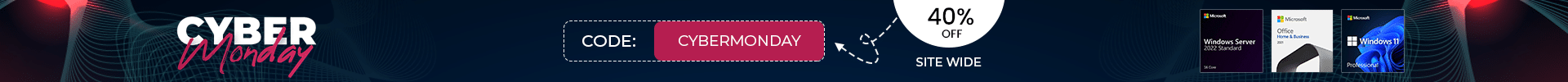
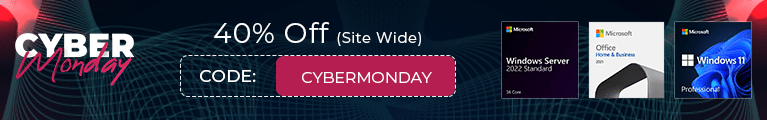




Reviews
There are no reviews yet.