Sale!







Windows Server
Microsoft Windows Server 2022 Standard 16 Core License
Rated 4.59 out of 5 based on 87 customer ratings
(87 customer reviews)
$698.99 Original price was: $698.99.$279.99Current price is: $279.99.
- Supports 1 Admin User / 1 Server
- Digital Delivery / 30 Minutes Estimated Delivery Time
- OEM/OEI Licensing
- 1 Server Installation
- Licensed for Home and Commercial Use
- 16 Core License
25 people are viewing this right now
Category: Windows Server
Windows Server 2022 Standard
Windows Server 2022 Standard Edition is the newest base version of the low virtualized software built for high traffic container environments.
Enhance Security with Windows Server 2022
With Windows Server 2022 Standard, users gain access to features such as

Manage cloud-ready workloads with more ease
This innovative software focuses on providing a high level of flexibility of use and control to businesses in need of a solution to manage cloud-ready workloads with more ease.
Prevent malicious attacks
Windows Server 2022 also helps to prevent malicious attacks against your system with a strengthened security suite that also detects any suspicious activity as a preventative measure.

- server virtualization
- software-defined networking
- SharePoint Server 2019
- web application platforms
- server management
- server automation
- information protection
- virtual desktops
- Change applications into cloud-ready solutions
Users can change existing applications into cloud-ready solutions and help developers to create new apps using containers, microservices, and the new Nano Server. Your data center can be run with an automated and resilient operating system and will have access to many of the same cloud-efficient features found in Microsoft Azure data centers.
Main features
With Windows Server 2022 Standard, users gain access to features such as server virtualization, storage, software-defined networking, web application platforms, server management and automation, information protection, virtual desktops, and much more.
Built-In Containers
Develop and manage with agility thanks to Windows Server and Hyper-V containers
New Deployment Options
Increase availability and reduce resource usage with the lightweight Nano Server
Innovative Networking
Software-defined networking to automate with cloud-like efficiency
Cost-Efficient Storage
Build highly available, scalable software-defined storage and reduce costs

Added Layers of Security
Microsoft Project helps decision makers easily model different portfolio scenarios to determine the best strategic path by weighing project proposals against strategic business drivers and considering the cost and resource constraints within an organization.
Strengthen your security – starting at the operating system.
Protect the applications that run on your operating system, anywhere it’s deployed. Enhance the protection of your applications on-premises or running in the cloud. Rely on security features built into Windows Server 2022 to control privileged access, protect virtual machines, and harden the platform against emerging threats.

Detect suspicious activity
Help ensure only trusted software runs on the server with Device Guard.
Help protect against memory corruption attacks with Control Flow Guard.
Help protect against known malware with Windows Defender optimized for server roles.
Virtualize without compromising security
Use Shielded Virtual Machines to help protect your virtual machines from a compromised fabric as well as improve your compliance. Shielded Virtual Machines are encrypted using
Bitlocker and will run on healthy hosts.
Protect Administrator Credentials
Help guard administrator credentials from Pass-the-Hash attacks by using Credential Guard and Remote Credential Guard. Limit administrator privileges with Just-In-Time Administration and Just Enough Administration.
Detect security threats quickly
Help detect suspicious behavior in the kernel or other sensitive processes with advanced auditing capabilities. Plus, use Microsoft Operations Management Suite Insights & Analytics tools to set up alerts and reporting.
Increase application isolation
Help protect container-based applications with Hyper-V containers. Use the distributed firewall, a software-defined networking capability, to control internal and external network traffic to virtual machines.
Be more efficient with a software-defined datacenter
Increase efficiency and agility with a software-defined datacenter. Solve your operational and budgetary challenges. Blend physical and virtual infrastructures together through software-defined compute, storage, and networking technologies.
Bring flexibility and control to your datacenter
Bring flexibility and control to your datacenter while lowering costs with software-defined compute, storage, and networking. Run your datacenter with an automated and resilient operating system, and access many of the same cloud-efficient features found in Microsoft Azure datacenters.
Rely on resilient compute
Run your datacenter with the utmost confidence with an automated, resilient server operating system.
High-performance storage
Increase datacenter efficiency and reduce storage management costs with software-defined storage capabilities
Rapid network scale
Move your network-control layer from hardware to software. Automatically balance and shift workloads without setting switches.
Innovate faster with cloud-ready application workloads
Transform the way you develop, deploy, and run your applications with a modern DevOps environment. Bring agility, scale, and security benefits to existing applications, while building next-generation applications optimized for the cloud.

Run current applications on a secure, software-defined fabric.
Run your existing apps on Windows Server 2022 without modifying them. Take advantage of enhanced security and efficiency features on the fabric.
Move existing apps to containers
Move your traditional applications into a modern DevOps environment with little or no code changes. Enable “write-once, run-anywhere” apps to deploy on-premises, to any cloud, or in a hybrid architecture with containers. It’s consistency across dev, test, and production.


Build cloud and hybrid apps.
Combine the benefits of containers with Nano server, Azure Service Fabric, and Windows Server for true business agility in cloud-native apps. Create microservices applications using fewer and compressed resources. Develop faster using the lightweight Nano Server installation option. And use Service Fabric to build always-on, scalable, and distributed applications to run in Azure, on-premises, or both.
Securely deploy and run your existing applications on Windows Server 2022 to transform them into new cloud-native models. Help developers to innovate and create on-premises and cloud applications using the latest technology.
Windows Server 2022 Standard
Windows Server 2022 Standard Edition is the newest base version of the low virtualized software built for high traffic container environments. Enhance Security with Windows Server 2022 With Windows Server 2022 Standard, users gain access to features such as ____________________ Manage cloud-ready workloads with more ease This innovative software focuses on providing a high level of flexibility of use and control to businesses in need of a solution to manage cloud-ready workloads with more ease. Prevent malicious attacks Windows Server 2022 also helps to prevent malicious attacks against your system with a strengthened security suite that also detects any suspicious activity as a preventative measure. server virtualization server storage software-defined networking web application platforms server management server automation information protection virtual desktops Change applications into cloud-ready solutions Users can change existing applications into cloud-ready solutions and help developers to create new apps using containers, microservices, and the new Nano Server. Your data center can be run with an automated and resilient operating system and will have access to many of the same cloud-efficient features found in Microsoft Azure data centers. Main features With Windows Server 2022 Standard, users gain access to features such as server virtualization, storage, software-defined networking, web application platforms, server management and automation, information protection, virtual desktops, and much more. ____________________ Built-In Containers _____ Develop and manage with agility thanks to Windows Server and Hyper-V containers New Deployment Options _____ Increase availability and reduce resource usage with the lightweight Nano Server Innovative Networking _____ Software-defined networking to automate with cloud-like efficiency Cost-Efficient Storage _____ Build highly available, scalable software-defined storage and reduce costs Added Layers of Security Enhance security and reduce risk with multiple layers of built-in protection. Rely on new layers of protection built into the operating system to further safeguard against security breaches. Help block malicious attacks and enhance the security of your virtual machines, applications, and data. Strengthen your security – starting at the operating system. Protect the applications that run on your operating system, anywhere it’s deployed. Enhance the protection of your applications on-premises or running in the cloud. Rely on security features built into Windows Server 2022 to control privileged access, protect virtual machines, and harden the platform against emerging threats. ____________________ Detect suspicious activity Help ensure only trusted software runs on the server with Device Guard. Help protect against memory corruption attacks with Control Flow Guard. Help protect against known malware with Windows Defender optimized for server roles. Virtualize without compromising security _____ Use Shielded Virtual Machines to help protect your virtual machines from a compromised fabric as well as improve your compliance. Shielded Virtual Machines are encrypted using Bitlocker and will run on healthy hosts. Protect Administrator Credentials _____ Help guard administrator credentials from Pass-the-Hash attacks by using Credential Guard and Remote Credential Guard. Limit administrator privileges with Just-In-Time Administration and Just Enough Administration. Detect security threats quickly _____ Help detect suspicious behavior in the kernel or other sensitive processes with advanced auditing capabilities. Plus, use Microsoft Operations Management Suite Insights & Analytics tools to set up alerts and reporting. Increase application isolation _____ Help protect container-based applications with Hyper-V containers. Use the distributed firewall, a software-defined networking capability, to control internal and external network traffic to virtual machines. Be more efficient with a software-defined datacenter Increase efficiency and agility with a software-defined datacenter. Solve your operational and budgetary challenges. Blend physical and virtual infrastructures together through software-defined compute, storage, and networking technologies. ____________________ Bring flexibility and control to your datacenter Bring flexibility and control to your datacenter while lowering costs with software-defined compute, storage, and networking. Run your datacenter with an automated and resilient operating system, and access many of the same cloud-efficient features found in Microsoft Azure datacenters. Rely on resilient compute _____ Run your datacenter with the utmost confidence with an automated, resilient server operating system. High-performance storage _____ Increase datacenter efficiency and reduce storage management costs with software-defined storage capabilities Rapid network scale _____ Move your network-control layer from hardware to software. Automatically balance and shift workloads without setting switches. Innovate faster with cloud-ready application workloads Transform the way you develop, deploy, and run your applications with a modern DevOps environment. Bring agility, scale, and security benefits to existing applications, while building next-generation applications optimized for the cloud. ____________________ Run current applications on a secure, software-defined fabric. Run your existing apps on Windows Server 2022 without modifying them. Take advantage of enhanced security and efficiency features on the fabric. Move existing apps to containers Move your traditional applications into a modern DevOps environment with little or no code changes. Enable “write-once, run-anywhere” apps to deploy on-premises, to any cloud, or in a hybrid architecture with containers. It’s consistency across dev, test, and production. Build cloud and hybrid apps. Combine the benefits of containers with Nano server, Azure Service Fabric, and Windows Server for true business agility in cloud-native apps. Create microservices applications using fewer and compressed resources. Develop faster using the lightweight Nano Server installation option. And use Service Fabric to build always-on, scalable, and distributed applications to run in Azure, on-premises, or both. Securely deploy and run your existing applications on Windows Server 2022 to transform them into new cloud-native models. Help developers to innovate and create on-premises and cloud applications using the latest technology87 reviews for Microsoft Windows Server 2022 Standard 16 Core License
Add a review Cancel reply
You must be logged in to post a review.
Related products
-
Microsoft Windows Server 2019 – 5 Client User CAL
Rated 4.44 out of 5$329.99Original price was: $329.99.$234.99Current price is: $234.99. -
Microsoft Windows Server 2012 R2 Datacenter OEI
Rated 4.60 out of 5$2,500.00Original price was: $2,500.00.$1,899.99Current price is: $1,899.99. -
Microsoft Windows Server 2019 Standard 16 Core License
Rated 4.44 out of 5$299.99Original price was: $299.99.$122.99Current price is: $122.99. -
Microsoft Windows Server Standard 2019 16 Core Instant License
Rated 4.49 out of 5$899.99Original price was: $899.99.$289.99Current price is: $289.99.






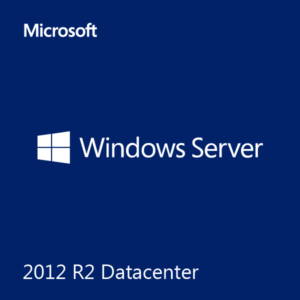



Caleigh Beatrix (verified owner) –
It is so fast and easy to log in and get the best price for software.
Deon Delora (verified owner) –
Good product. Had a little trouble installing because of the age of my system. However technical support was provided and installation was completed promptly.
Richie Ciera (verified owner) –
Whether you’re looking for a new company to buy from or you need help with your current purchase, Shop Software Keys is the best choice. I was hesitant about my purchase at first but I’m so glad I didn’t go with the other company. They were so helpful, knowledgeable, and fast!
Deitra Leonard (verified owner) –
Good quality.
Bishop Shelagh (verified owner) –
Great software great prices thanks
Nash Jorja (verified owner) –
I was able to quickly find what I needed and place my order. I received my License Key and instructions to apply the license and remove the evaluation mode. Everything is working perfectly! This was also cheaper than purchasing the licensing from the OEM.
Teddie Pen (verified owner) –
Shop Software Keys has been an incredible asset to our company. They understand the product inside and out and can provide helpful tips and insights that other suppliers just don’t have. Additionally, they are quick to solve any installation issues that may arise. I would highly recommend them as Microsoft software providers.
Art Braxton (verified owner) –
Easy, fast download. Install was a piece of cake. Works fine.
Aleta Keith (verified owner) –
Right from the first email, responses were quick, along with a quote and helpful directions, with great pricing and services that they provide. All the information was accurate and supplied when it was needed. Thanks for that and all your hard work!
Wenda Jeptha (verified owner) –
Right from the first email, responses were quick, along with a quote and helpful directions, with great pricing and services that they provide. All the information was accurate and supplied when it was needed. Thanks for that and all your hard work!
Dorean Denton (verified owner) –
I have always been so impressed with their professionalism and their capabilities when it comes to answering practically all my questions. I thank you all at Shop Software Keys, I’ll be coming back for the next order soon.
Layla Myron (verified owner) –
Holy cow it’s legit
Sonya Lally (verified owner) –
Everything went smoothly, server license activated without issue using the product key I received via email within 20 minutes
Layton Emelia (verified owner) –
Provided good service and I trust they know what they’re doing and good backup from support too. I would recommend these guys to anyone, and thanks for your help.
Avery Paget (verified owner) –
We recently had a problem with our IT infrastructure not having total license compliance and turned to SSK to help. They were able to quickly assess the situation and implement a solution, which was much less expensive than we anticipated. We now have a fully licensed environment and SSK is now our trusted Microsoft supplier, and couldn’t be happier with the service they provide.
Jaden Doug (verified owner) –
Provided good service and I trust they know what they’re doing and good backup from support too. I would recommend these guys to anyone, and thanks for your help.
Wenona Charlton (verified owner) –
SSK is great and their sales team has been there for me every step of the way. They are always honest about what I need and aren’t overwhelming. They make the process a lot less stressful and always help me find a product that’s best for us, which is something I appreciate.
Kinsey Joss (verified owner) –
Have not been able to down load purchased product.
Drew Candi (verified owner) –
I have always been so impressed with their professionalism and their capabilities when it comes to answering practically all my questions. I thank you all at Shop Software Keys, I’ll be coming back for the next order soon.
Sonya Lally (verified owner) –
I am always hesitant to make purchases online, especially at the last minute. Shop Software Keys not only had the best prices online but they also had the best customer service. They responded to my emails immediately and helped me finally pull the trigger on this server.
Kean Raelynn (verified owner) –
Fast delivery and great customer support! I would recommend this product to everyone.
Dorean Denton (verified owner) –
All i had to do was follow the instructions download worked find.
Drew Candi (verified owner) –
Provided good service and I trust they know what they’re doing and good backup from support too. I would recommend these guys to anyone, and thanks for your help.
Lorne Sophia (verified owner) –
I’ve ordered a few licenses from Shop Software Keys and they always come through. Great value!
Layla Myron (verified owner) –
Your support technician was right on point!
Jan Kennard (verified owner) –
Great product, great delivery speed, great support
Jan Kennard (verified owner) –
Shop Software Keys has been an incredible asset to our company. They understand the product inside and out and can provide helpful tips and insights that other suppliers just don’t have. Additionally, they are quick to solve any installation issues that may arise. I would highly recommend them as Microsoft software providers.
Kinsey Joss (verified owner) –
Good service, great people willing to help. Download worked well and system up and running like a charm. Could not be happier.
Audrey Janine (verified owner) –
SSK answered presales question, ensured a seamless transaction, and helped us get license attached to our demo version of Windows Server 2022. SSK helped us choose between the Open vs Retail version with right fit, and price. Good Company to do business with !!
Alberta Wyatt (verified owner) –
I was able to quickly find what I needed and place my order. I received my License Key and instructions to apply the license and remove the evaluation mode. Everything is working perfectly! This was also cheaper than purchasing the licensing from the OEM.
Drew Candi (verified owner) –
Great product, fast delivery.
Lindsay Anson (verified owner) –
Shop Software Keys has been an incredible asset to our company. They understand the product inside and out and can provide helpful tips and insights that other suppliers just don’t have. Additionally, they are quick to solve any installation issues that may arise. I would highly recommend them as Microsoft software providers.
Oswin Ayden (verified owner) –
It is so fast and easy to log in and get the best price for software.
Nash Jorja (verified owner) –
I was in a tough spot with my company and just needed some help ordering Microsoft products for our office. I called up Shop Software Keys and they were able to quickly order everything I needed for good a price. They saved me a lot of time, which is very valuable in this business.
Avery Paget (verified owner) –
Good product. Had a little trouble installing because of the age of my system. However technical support was provided and installation was completed promptly.
Silvester Marvel (verified owner) –
Great software great prices thanks
Jaycee Bea (verified owner) –
Great product, great delivery speed, great support