Microsoft Office 2019 Home and Student- License – 1 PC/Mac
$150.00 Original price was: $150.00.$60.00Current price is: $60.00.
- Includes
- Word
- Excel
- PowerPoint
- Outlook
- Supports 1 User / 1 Device
- Digital Delivery / 30 Minutes Estimated Delivery Time
- Runs On Windows/Mac
- 1 Installation
- Licensed for Home and Commercial Use
Microsoft Office 2019 Home and Student- License - 1 PC/Mac
Office 2019
Office 2019 delivers features across apps to help users create amazing content in less time.
***THIS PRODUCT REQUIRES WINDOWS 10 or Later***
Office for everyone
For many customers, Office 365 is the way to go. However, going to the cloud is a journey, and our customers may be in different stages of that journey. To support those customers, we have Office 2019, a valuable new release of Office with a subset of features from Office 365.

Office 2019 for those who can’t be cloud-connected
Office 2019 provides a set of valuable enhancements for customers who can’t be cloud-connected or receive regular updates. The new enhancements in Office 2019 are a subset of a long list of features that have been added to Office 365 ProPlus over the last three years. It provides new features and updates to the on-premises apps for both users and IT professionals.
Office 365 – continuous cloud-powered innovation
Office 365 ProPlus, the cloud-connected version of Office, delivers the most productive and most secure Office experience—with the lowest total cost of ownership for deployment and management. Office 365 ProPlus delivers continuous cloud-powered innovation for increased productivity, better security, and the lowest TCO.

Available for PC and Mac users
Office applications are customized for each platform. The Office applications available for Mac users and the specific features that are included may differ from those available for PC users.

For PC Users
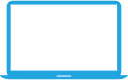
For Mac Users
The lowest TCO for deployment
Office 365 ProPlus delivers the most productive and most secure Office experience – with the lowest TCO for deployment and management.
Updates to servers
The 2019 release of Office products also includes updates to our servers:
- Exchange Server 2019
- Skype for Business Server 2019
- SharePoint Server 2019
- Project Server 2019
The next-generation productivity suite
Office 2019 delivers features across apps to help users create amazing content in less time.
Improved Office apps
Office 2019 is the next on-premises version of Word, Excel, PowerPoint, Outlook, Project and Vision
Word 2019
Get work done easier. Work more naturally with new and improved inking features like the roaming pencil case, pressure sensitivity, and tilt effects.
- Black theme
- Learning tools (captions and audio descriptions)
- Speech feature (text-to-speech)
- Improved inking functionality
- Accessibility improvements
Excel 2019
Perform better data analysis. Excel 2019 adds powerful new data analysis features, including new formulas and charts and enhancements to PowerPivot.
- Funnel charts, 2D maps, and timelines
- New Excel functions and connectors
- Ability to publish Excel to PowerBI
- PowerPivot enhancements
- PowerQuery enhancements
Powerpoint 2019
Create more impactful content. In PowerPoint 2019, you can create cinematic presentations with new features like Morph and Zoom.
- Zoom capabilities for ordering of slides within presentations
- Morph transition feature
- Ability to insert and manage Icons, SVG, and 3D models
- Improved roaming pencil case
Outlook 2019
Manage email more efficiently. Focus Mode blocks out distractions and puts your content front and center. And Focused Inbox moves less important emails out of the way—so you can get straight to taking care of business.
- Updated contact cards
- Office 365 Groups (requires Exchange online account)
- @mentions
- Focused inbox
- Travel and delivery summary cards
OneNote is absent from the suite as the UWP version of OneNote bundled with Windows 10 replaces it. OneNote 2019 can be installed as an optional feature on the Office Installer.
New IT value
Office 2019 also includes new IT value for enhanced security and streamlined administration.
Reduce costs and improve security
We introduced Click-to-Run (C2R), a modern deployment technology, in Office 2013, and it’s now used to deploy and update Office across hundreds of millions of devices worldwide. With Office 2019, we’re moving the on-premises versions of Office to C2R to reduce costs and improve security.
Enterprise-focused management capabilities
C2R offers the same enterprise-focused management capabilities as Microsoft Installer (MSI) based products and will also support an in-place upgrade when you move to Office 2019 from older MSI-based products. The advantages of C2R include predictable:

- Monthly security updates
- Up-to-date apps on installation
- Reduced network consumption*
- Easy upgrade path to Office 365 ProPlus
* Reduced network consumption through Windows 10 download optimization technology.

Support
Office 2019 will receive 5 years of mainstream support, but will only get two years of extended support.
Office 2019 (for both Windows and Mac) is a one-time purchase and does not receive feature updates after you purchase it. Office 2019 includes a meaningful subset of features that are found in Office 365, but it’s not part of Office 365. Office 2019 will receive quality and security updates as required.
Office 2019
Office 2019 delivers features across apps to help users create amazing content in less time. ***THIS PRODUCT REQUIRES WINDOWS 10 or Later***Office for everyone
For many customers, Office 365 is the way to go. However, going to the cloud is a journey, and our customers may be in different stages of that journey. To support those customers, we have Office 2019, a valuable new release of Office with a subset of features from Office 365. ____________________

Office 2019 for those who can’t be cloud-connected _____
Office 2019 provides a set of valuable enhancements for customers who can’t be cloud-connected or receive regular updates. The new enhancements in Office 2019 are a subset of a long list of features that have been added to Office 365 ProPlus over the last three years. It provides new features and updates to the on-premises apps for both users and IT professionals.
Office 365 – continuous cloud-powered innovation _____
Office 365 ProPlus, the cloud-connected version of Office, delivers the most productive and most secure Office experience—with the lowest total cost of ownership for deployment and management. Office 365 ProPlus delivers continuous cloud-powered innovation for increased productivity, better security, and the lowest TCO.Available for PC and Mac users
Office applications are customized for each platform. The Office applications available for Mac users and the specific features that are included may differ from those available for PC users. ____________________

For PC users _____
For Mac users _____
The lowest TCO for deployment
Office 365 ProPlus delivers the most productive and most secure Office experience – with the lowest TCO for deployment and management.Updates to servers
The 2019 release of Office products also includes updates to our servers: ____________________
Exchange Server 2019
Skype for Business Server 2019
SharePoint Server 2019
Project Server 2019
The next-generation productivity suite
Office 2019 delivers features across apps to help users create amazing content in less time. ____________________

Improved Office apps
Office 2019 is the next on-premises version of Word, Excel, PowerPoint, Outlook, Project and Vision
Word 2019
Get work done easier. Work more naturally with new and improved inking features like the roaming pencil case, pressure sensitivity, and tilt effects. ____________________
Black theme
Learning tools (captions and audio descriptions)
Speech feature (text-to-speech)
Improved inking functionality
Accessibility improvements
Excel 2019
Perform better data analysis. Excel 2019 adds powerful new data analysis features, including new formulas and charts and enhancements to PowerPivot. ____________________
Funnel charts, 2D maps, and timelines
New Excel functions and connectors
Ability to publish Excel to PowerBI
PowerPivot enhancements
PowerQuery enhancements
Powerpoint 2019
Create more impactful content. In PowerPoint 2019, you can create cinematic presentations with new features like Morph and Zoom. ____________________
Zoom capabilities for ordering of slides within presentations
Morph transition feature
Ability to insert and manage Icons, SVG, and 3D models
Improved roaming pencil case
Outlook 2019
Manage email more efficiently. Focus Mode blocks out distractions and puts your content front and center. And Focused Inbox moves less important emails out of the way—so you can get straight to taking care of business. ____________________
Updated contact cards
Office 365 Groups (requires Exchange online account)
@mentions
Focused inbox
Travel and delivery summary cards
New IT value
Office 2019 also includes new IT value for enhanced security and streamlined administration. ____________________
Reduce costs and improve security
We introduced Click-to-Run (C2R), a modern deployment technology, in Office 2013, and it’s now used to deploy and update Office across hundreds of millions of devices worldwide. With Office 2019, we’re moving the on-premises versions of Office to C2R to reduce costs and improve security.Enterprise-focused management capabilities
C2R offers the same enterprise-focused management capabilities as Microsoft Installer (MSI) based products and will also support an in-place upgrade when you move to Office 2019 from older MSI-based products. The advantages of C2R include predictable:
monthly security updates
up-to-date apps on installation
reduced network consumption*
easy upgrade path to Office 365 ProPlus
Support
Office 2019 will receive 5 years of mainstream support, but will only get two years of extended support. ____________________

| Edition | Home/Business, Home/Student |
|---|
216 reviews for Microsoft Office 2019 Home and Student- License – 1 PC/Mac
You must be logged in to post a review.
Related products
-
Microsoft Office Home and Student 2019 License
$89.99 – $129.99Price range: $89.99 through $129.99Rated 4.61 out of 5 -
Microsoft Office 2010 Professional Plus
Rated 4.70 out of 5$249.99Original price was: $249.99.$199.99Current price is: $199.99. -
Microsoft Office 2021 Home and Student License
Rated 4.33 out of 5$159.99Original price was: $159.99.$55.99Current price is: $55.99. -
Microsoft Office 2021 Professional License
Rated 4.63 out of 5$440.00Original price was: $440.00.$149.60Current price is: $149.60.
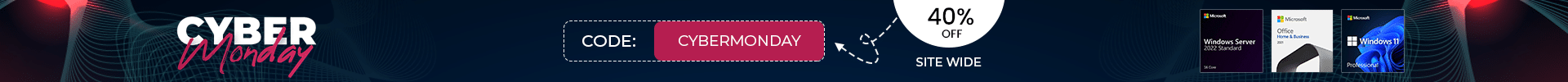
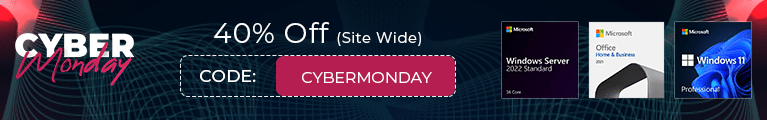








 Black theme
Black theme



Shiloh Daugherty (verified owner) –
Worked great!
Melanie Michael (verified owner) –
The customer service was very good when I had an issue with the installation. Fix the problem on the spot,
Jeremy Malone (verified owner) –
We are very happy with Shop Software Keys Microsoft Excel on our Mac. We were using excel, updated the Mac and got Numbers which was difficult for us to work with. My husband worked almost a whole day getting the Microsoft Excel going the way we wanted. We are very happy.
Collin Lam (verified owner) –
The download instructions for downloading Microsoft Office arrived in my inbox almost immediately after purchase. The instructions were easy to follow and Office installed without any issues. This was a great experience and all went well.
Giovanni Hickman (verified owner) –
Easy, fast download. Install was a piece of cake. Works fine.
Kallie Adams (verified owner) –
Installing the software was very simple. The instructions that they provided made the installation easy.
Mac Chandler (verified owner) –
The email link for my purchased software arrived quickly and included easy to follow instructions. I had a slight glitch during install, but called customer service and was quickly connected to someone who helped me complete the installation. Good customer service at a good price – what more could you ask for? Recommended.
Emmalyn Andrade (verified owner) –
The purchase process was quick and easy, the price is reasonable, and received my import instructions the next day. I had a problem with the installation, called technical support, and the tech that helped me was friendly, knowledgeable, and got me on track to complete the installation process. I will shop Shop Software Keys again for my future software needs and recommend them to others as well.
Aydin Douglas (verified owner) –
Have not been able to down load purchased product.
Brock Travis (verified owner) –
The transaction went as described on the website and the e-mail. To complete the install I needed to uninstall a preinstalled demo version of Office 365. Great price for my needs!
Martha Gill (verified owner) –
Best product price after shopping around. Easy and super quick delivery of download. Phone sales concise and helpful. Pretty amazing overall.
Roger Mendoza (verified owner) –
Best price for Office Home and Student I could find. No problems with my order. Activation key worked fine. Only problem was the Instructions how to download product was not for Windows 10/Edge.
Collin Lam (verified owner) –
Great product, great delivery speed, great support
Roy Camacho (verified owner) –
Dependable downloads, good prices. I had no issues at all…
Brodie Meza (verified owner) –
When I purchased this software bundle I missed where I had to check the box for Mac software and ended up with P.C. software. Alex from customer service responded quickly and helped to get me the correct software and talked me through the installation process. Very helpful! My software was up and running within an hour.
Ramon Mercado (verified owner) –
This was my second purchase from MyChoice and I was not disappointed. I promptly received my download instructions and installed the software without any complications.