Microsoft Office 2019 Home and Student- License – 1 PC/Mac
$150.00 Original price was: $150.00.$60.00Current price is: $60.00.
- Includes
- Word
- Excel
- PowerPoint
- Outlook
- Supports 1 User / 1 Device
- Digital Delivery / 30 Minutes Estimated Delivery Time
- Runs On Windows/Mac
- 1 Installation
- Licensed for Home and Commercial Use
Microsoft Office 2019 Home and Student- License - 1 PC/Mac
Office 2019
Office 2019 delivers features across apps to help users create amazing content in less time.
***THIS PRODUCT REQUIRES WINDOWS 10 or Later***
Office for everyone
For many customers, Office 365 is the way to go. However, going to the cloud is a journey, and our customers may be in different stages of that journey. To support those customers, we have Office 2019, a valuable new release of Office with a subset of features from Office 365.

Office 2019 for those who can’t be cloud-connected
Office 2019 provides a set of valuable enhancements for customers who can’t be cloud-connected or receive regular updates. The new enhancements in Office 2019 are a subset of a long list of features that have been added to Office 365 ProPlus over the last three years. It provides new features and updates to the on-premises apps for both users and IT professionals.
Office 365 – continuous cloud-powered innovation
Office 365 ProPlus, the cloud-connected version of Office, delivers the most productive and most secure Office experience—with the lowest total cost of ownership for deployment and management. Office 365 ProPlus delivers continuous cloud-powered innovation for increased productivity, better security, and the lowest TCO.

Available for PC and Mac users
Office applications are customized for each platform. The Office applications available for Mac users and the specific features that are included may differ from those available for PC users.

For PC Users
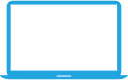
For Mac Users
The lowest TCO for deployment
Office 365 ProPlus delivers the most productive and most secure Office experience – with the lowest TCO for deployment and management.
Updates to servers
The 2019 release of Office products also includes updates to our servers:
- Exchange Server 2019
- Skype for Business Server 2019
- SharePoint Server 2019
- Project Server 2019
The next-generation productivity suite
Office 2019 delivers features across apps to help users create amazing content in less time.
Improved Office apps
Office 2019 is the next on-premises version of Word, Excel, PowerPoint, Outlook, Project and Vision
Word 2019
Get work done easier. Work more naturally with new and improved inking features like the roaming pencil case, pressure sensitivity, and tilt effects.
- Black theme
- Learning tools (captions and audio descriptions)
- Speech feature (text-to-speech)
- Improved inking functionality
- Accessibility improvements
Excel 2019
Perform better data analysis. Excel 2019 adds powerful new data analysis features, including new formulas and charts and enhancements to PowerPivot.
- Funnel charts, 2D maps, and timelines
- New Excel functions and connectors
- Ability to publish Excel to PowerBI
- PowerPivot enhancements
- PowerQuery enhancements
Powerpoint 2019
Create more impactful content. In PowerPoint 2019, you can create cinematic presentations with new features like Morph and Zoom.
- Zoom capabilities for ordering of slides within presentations
- Morph transition feature
- Ability to insert and manage Icons, SVG, and 3D models
- Improved roaming pencil case
Outlook 2019
Manage email more efficiently. Focus Mode blocks out distractions and puts your content front and center. And Focused Inbox moves less important emails out of the way—so you can get straight to taking care of business.
- Updated contact cards
- Office 365 Groups (requires Exchange online account)
- @mentions
- Focused inbox
- Travel and delivery summary cards
OneNote is absent from the suite as the UWP version of OneNote bundled with Windows 10 replaces it. OneNote 2019 can be installed as an optional feature on the Office Installer.
New IT value
Office 2019 also includes new IT value for enhanced security and streamlined administration.
Reduce costs and improve security
We introduced Click-to-Run (C2R), a modern deployment technology, in Office 2013, and it’s now used to deploy and update Office across hundreds of millions of devices worldwide. With Office 2019, we’re moving the on-premises versions of Office to C2R to reduce costs and improve security.
Enterprise-focused management capabilities
C2R offers the same enterprise-focused management capabilities as Microsoft Installer (MSI) based products and will also support an in-place upgrade when you move to Office 2019 from older MSI-based products. The advantages of C2R include predictable:

- Monthly security updates
- Up-to-date apps on installation
- Reduced network consumption*
- Easy upgrade path to Office 365 ProPlus
* Reduced network consumption through Windows 10 download optimization technology.

Support
Office 2019 will receive 5 years of mainstream support, but will only get two years of extended support.
Office 2019 (for both Windows and Mac) is a one-time purchase and does not receive feature updates after you purchase it. Office 2019 includes a meaningful subset of features that are found in Office 365, but it’s not part of Office 365. Office 2019 will receive quality and security updates as required.
Office 2019
Office 2019 delivers features across apps to help users create amazing content in less time. ***THIS PRODUCT REQUIRES WINDOWS 10 or Later***Office for everyone
For many customers, Office 365 is the way to go. However, going to the cloud is a journey, and our customers may be in different stages of that journey. To support those customers, we have Office 2019, a valuable new release of Office with a subset of features from Office 365. ____________________

Office 2019 for those who can’t be cloud-connected _____
Office 2019 provides a set of valuable enhancements for customers who can’t be cloud-connected or receive regular updates. The new enhancements in Office 2019 are a subset of a long list of features that have been added to Office 365 ProPlus over the last three years. It provides new features and updates to the on-premises apps for both users and IT professionals.
Office 365 – continuous cloud-powered innovation _____
Office 365 ProPlus, the cloud-connected version of Office, delivers the most productive and most secure Office experience—with the lowest total cost of ownership for deployment and management. Office 365 ProPlus delivers continuous cloud-powered innovation for increased productivity, better security, and the lowest TCO.Available for PC and Mac users
Office applications are customized for each platform. The Office applications available for Mac users and the specific features that are included may differ from those available for PC users. ____________________

For PC users _____
For Mac users _____
The lowest TCO for deployment
Office 365 ProPlus delivers the most productive and most secure Office experience – with the lowest TCO for deployment and management.Updates to servers
The 2019 release of Office products also includes updates to our servers: ____________________
Exchange Server 2019
Skype for Business Server 2019
SharePoint Server 2019
Project Server 2019
The next-generation productivity suite
Office 2019 delivers features across apps to help users create amazing content in less time. ____________________

Improved Office apps
Office 2019 is the next on-premises version of Word, Excel, PowerPoint, Outlook, Project and Vision
Word 2019
Get work done easier. Work more naturally with new and improved inking features like the roaming pencil case, pressure sensitivity, and tilt effects. ____________________
Black theme
Learning tools (captions and audio descriptions)
Speech feature (text-to-speech)
Improved inking functionality
Accessibility improvements
Excel 2019
Perform better data analysis. Excel 2019 adds powerful new data analysis features, including new formulas and charts and enhancements to PowerPivot. ____________________
Funnel charts, 2D maps, and timelines
New Excel functions and connectors
Ability to publish Excel to PowerBI
PowerPivot enhancements
PowerQuery enhancements
Powerpoint 2019
Create more impactful content. In PowerPoint 2019, you can create cinematic presentations with new features like Morph and Zoom. ____________________
Zoom capabilities for ordering of slides within presentations
Morph transition feature
Ability to insert and manage Icons, SVG, and 3D models
Improved roaming pencil case
Outlook 2019
Manage email more efficiently. Focus Mode blocks out distractions and puts your content front and center. And Focused Inbox moves less important emails out of the way—so you can get straight to taking care of business. ____________________
Updated contact cards
Office 365 Groups (requires Exchange online account)
@mentions
Focused inbox
Travel and delivery summary cards
New IT value
Office 2019 also includes new IT value for enhanced security and streamlined administration. ____________________
Reduce costs and improve security
We introduced Click-to-Run (C2R), a modern deployment technology, in Office 2013, and it’s now used to deploy and update Office across hundreds of millions of devices worldwide. With Office 2019, we’re moving the on-premises versions of Office to C2R to reduce costs and improve security.Enterprise-focused management capabilities
C2R offers the same enterprise-focused management capabilities as Microsoft Installer (MSI) based products and will also support an in-place upgrade when you move to Office 2019 from older MSI-based products. The advantages of C2R include predictable:
monthly security updates
up-to-date apps on installation
reduced network consumption*
easy upgrade path to Office 365 ProPlus
Support
Office 2019 will receive 5 years of mainstream support, but will only get two years of extended support. ____________________

| Edition | Home/Business, Home/Student |
|---|
216 reviews for Microsoft Office 2019 Home and Student- License – 1 PC/Mac
You must be logged in to post a review.
Related products
-
Microsoft Office 2021 Professional License
Rated 4.63 out of 5$440.00Original price was: $440.00.$149.60Current price is: $149.60. -
Microsoft Office 2013 Home and Business License
Rated 4.57 out of 5$195.00Original price was: $195.00.$74.99Current price is: $74.99. -
Microsoft Office 2016 Professional Plus (1pc)
Rated 4.63 out of 5$309.99Original price was: $309.99.$229.99Current price is: $229.99. -
Microsoft Office 2013 Professional Plus (2 Pc Installs)
Rated 4.50 out of 5$199.99Original price was: $199.99.$74.99Current price is: $74.99.
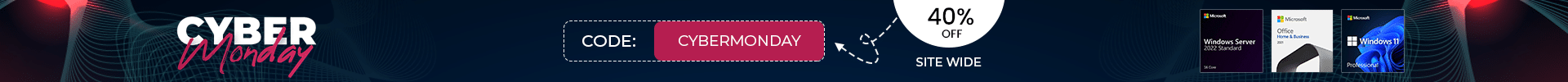
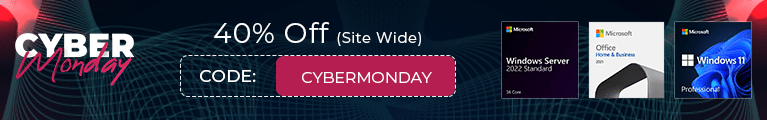












Hugo Brandt (verified owner) –
The customer service was very good when I had an issue with the installation. Fix the problem on the spot,
Amelie Charles (verified owner) –
This was my second purchase from MyChoice and I was not disappointed. I promptly received my download instructions and installed the software without any complications.
Kaden Garrison (verified owner) –
The purchase process was quick and easy, the price is reasonable, and received my import instructions the next day. I had a problem with the installation, called technical support, and the tech that helped me was friendly, knowledgeable, and got me on track to complete the installation process. I will shop Shop Software Keys again for my future software needs and recommend them to others as well.
Wilson Burton (verified owner) –
Pain free process and very easy and efficient download. Thanks
Athena Randolph (verified owner) –
Installing the software was very simple. The instructions that they provided made the installation easy.
Hugh Peterson (verified owner) –
I was in a tough spot with my company and just needed some help ordering Microsoft products for our office. I called up Shop Software Keys and they were able to quickly order everything I needed for good a price. They saved me a lot of time, which is very valuable in this business.
Melani Lindsey (verified owner) –
Works well, one small exception. Using the Mailing function, rounding to closest $ of all currency fields. Formatting has been verified. working to resolve.
Dion Wyatt (verified owner) –
Great price. Super quick and easy. The instructions were clear and simple even for an old guy with limited computer knowledge. I would recommend this site and company for any software needs. Great experience!
Ali Odom (verified owner) –
Pain free process and very easy and efficient download. Thanks
Rosalie Woods (verified owner) –
All i had to do was follow the instructions download worked find.
Kylian Matthews (verified owner) –
I was able to quickly find what I needed and place my order. I received my License Key and instructions to apply the license and remove the evaluation mode. Everything is working perfectly! This was also cheaper than purchasing the licensing from the OEM.
Jorge Ayers (verified owner) –
The transaction went as described on the website and the e-mail. To complete the install I needed to uninstall a preinstalled demo version of Office 365. Great price for my needs!
Keily Carson (verified owner) –
Pain free process and very easy and efficient download. Thanks
London Montoya (verified owner) –
All went really smoothly, and as expected. Purchase arrived via email just as promised and when small issue with downloading occurred, support was prompt and helpful.
Jimena Shah (verified owner) –
This was my second purchase from MyChoice and I was not disappointed. I promptly received my download instructions and installed the software without any complications.
Ali Odom (verified owner) –
Office Home and Student doesn’t include Outlook. Should have read the description before I bought. Anyway, after I purchased and installed I realized MY error. You need Home / Business to get Outlook. Since I had installed it, it couldn’t be returned. Ordered Home / Business. They gave me the best price possible to help lessen my error. I will use the Office on a PC that I don’t need email on. I have used them multiple times for Office. Customer support is awesome. Patient also. I will use them again.
Oakleigh Owen (verified owner) –
Pain free process and very easy and efficient download. Thanks
Harmoni Gallegos (verified owner) –
Best price, easy download and installation very pleased. Thanks so much!
Amir Wilkinson (verified owner) –
Easy to install. Only negative is that it takes sooooooolong to download.
Garrett Park (verified owner) –
Good quality.
Harold Nolan (verified owner) –
Easy to install. Only negative is that it takes sooooooolong to download.
Brittany Roy (verified owner) –
Just what I wanted
Jamir Villarreal (verified owner) –
The customer service was very good when I had an issue with the installation. Fix the problem on the spot,
Tate Carroll (verified owner) –
Other than taking forever to download (one of the benefits of living in Rual America), after contacting the Help Desk at Shop Software Keys, it installed and has been running great !
Malayah Fisher (verified owner) –
Your support technician was right on point!
Zavier Blankenship (verified owner) –
Worked great!
Rodney Heath (verified owner) –
Great price. Super quick and easy. The instructions were clear and simple even for an old guy with limited computer knowledge. I would recommend this site and company for any software needs. Great experience!
Ivan Wyatt (verified owner) –
The purchase process was really easy and even though it was on a holiday weekend, everything I needed was delivered by email in less than 24 hrs. Installation was quick and easy. Will definitely come back to Shop Software Keys when I need something else!
Remy Pearson (verified owner) –
I was in a tough spot with my company and just needed some help ordering Microsoft products for our office. I called up Shop Software Keys and they were able to quickly order everything I needed for good a price. They saved me a lot of time, which is very valuable in this business.
Caspian Kim (verified owner) –
Office Home and Student doesn’t include Outlook. Should have read the description before I bought. Anyway, after I purchased and installed I realized MY error. You need Home / Business to get Outlook. Since I had installed it, it couldn’t be returned. Ordered Home / Business. They gave me the best price possible to help lessen my error. I will use the Office on a PC that I don’t need email on. I have used them multiple times for Office. Customer support is awesome. Patient also. I will use them again.
Hayden Sanders (verified owner) –
product works very well and exceeds expectation
Benicio Maynard (verified owner) –
product works very well and exceeds expectation
Emanuel Klein (verified owner) –
My first snafu was that my internet connection created some communication problems that did not allow my original order to be processed properly so I went to a neighbor’s home to resend the order. I have done a lot of internet shopping and never encountered this problem before. The re-ordering process went smoothly but could be improved, and save everyone some time, if it were made clear at the time of placing the order that one should choose between the PC and Mac versions of the software. I got the wrong one and it took me a bit to sort that out. The MS website for downloading the software was not functioning so I wasted considerable time getting the download – probably a more knowledgeable person would have sorted that out more quickly and operated much more efficiently! Through my struggles to complete the transaction, I have extremely positive and helpful interactions with your employees, particularly, Dave, Carlos and Wassif?. The price and product are excellent. Thank You! Carl
Vihaan Humphrey (verified owner) –
The purchase process was really easy and even though it was on a holiday weekend, everything I needed was delivered by email in less than 24 hrs. Installation was quick and easy. Will definitely come back to Shop Software Keys when I need something else!
Thiago Montoya (verified owner) –
Worked great!
Bowen Maldonado (verified owner) –
Great software great prices thanks
Kylan Robinson (verified owner) –
Good service, great people willing to help. Download worked well and system up and running like a charm. Could not be happier.
Dakari Long (verified owner) –
Easy, fast download. Install was a piece of cake. Works fine.
Jaylah Davidson (verified owner) –
Easy, fast download. Install was a piece of cake. Works fine.
Collins Acevedo (verified owner) –
Great price. Clear instructions on how to install. Highly recommended.
Byron Hunter (verified owner) –
I recently purchased a new desktop to replace my current one with the outdated Windows 7 operating system. I also needed to get new Microsoft Office software for the new desktop. I decided on Microsoft Home and Student which I’ve used in the past. The purchase went smoothly and I received the download quickly. It was easy to install. I’m very happy with the product and reasonable price. Thank you
Stevie Neal (verified owner) –
This was my second purchase from MyChoice and I was not disappointed. I promptly received my download instructions and installed the software without any complications.
Jazmine McClain (verified owner) –
Good product. Had a little trouble installing because of the age of my system. However technical support was provided and installation was completed promptly.
Tomas Zuniga (verified owner) –
The purchase process was really easy and even though it was on a holiday weekend, everything I needed was delivered by email in less than 24 hrs. Installation was quick and easy. Will definitely come back to Shop Software Keys when I need something else!
Aubrie Reyes (verified owner) –
Best product price after shopping around. Easy and super quick delivery of download. Phone sales concise and helpful. Pretty amazing overall.
Angela Malone (verified owner) –
My first snafu was that my internet connection created some communication problems that did not allow my original order to be processed properly so I went to a neighbor’s home to resend the order. I have done a lot of internet shopping and never encountered this problem before. The re-ordering process went smoothly but could be improved, and save everyone some time, if it were made clear at the time of placing the order that one should choose between the PC and Mac versions of the software. I got the wrong one and it took me a bit to sort that out. The MS website for downloading the software was not functioning so I wasted considerable time getting the download – probably a more knowledgeable person would have sorted that out more quickly and operated much more efficiently! Through my struggles to complete the transaction, I have extremely positive and helpful interactions with your employees, particularly, Dave, Carlos and Wassif?. The price and product are excellent. Thank You! Carl
Gracie Cummings (verified owner) –
I had a few problems, but I believe they were all with my computer. I called the support team twice and both times they were very helpful and there was a very short wait to talk with someone. Happy with the product and the process.
Kannon Franklin (verified owner) –
Good service.
Boone Cox (verified owner) –
Great price. Clear instructions on how to install. Highly recommended.
Richie Ciera (verified owner) –
Have not been able to down load purchased product.