Microsoft Windows 10 Pro – 1 License
$74.99 – $97.99Price range: $74.99 through $97.99
- Supports 1 User / 1 Device
- Digital Delivery / 30 Minutes Estimated Delivery Time
- 1 Installation
- Licensed for Home and Commercial Use
Windows 10 Pro is built for business
Simple and flexible management – Windows 10 Pro is user-friendly and flexible: connect to business resources with Azure Active Directory.
____________________
Share and work on documents in real time
_____
Your Office files like Excel, Word, and PowerPoint automatically get stored in the cloud, which acts as a virtual online drive, so you can share and work on documents in real time.
Use your Windows 10 Pro PC anywhere
_____
Start editing a document in the office, keep working on it in the coffee shop on your phone, and finish up on your home PC. You can connect to your business or school Domain or Azure Active Directory to use network files, servers, printer and more. All you need is an internet connection and Remote Desktop.
Cortana is your personal digital assistant
_____
Cortana can provide notifications about appointments and deadlines, suggest documents you may need for an upcoming meeting, and keep your group calendar in sync. Easily create, modify, and open lists with just your voice. And Cortana seamlessly integrates with other Windows apps, like Sticky Notes, Ink reminders, and Microsoft To-Do events.
The multitasking features with Office.
_____
You can arrange your screen however you want. Easily manage multiple Office apps and docs on one screen, and effortlessly snap up to four of them to optimize your workspace. You can also slide the shared edge of snapped apps to wherever you want it, easily resizing both apps in a single motion.
Microsoft Windows 10 Pro – an intuitive user experience
An intuitive user experience, with built-in tools such as inking, tablet mode, and touchscreen.
____________________
Start Menu is Back
Windows 10 brings back an old favorite with the Start Menu for ease of access and quick lookup. It also features Cortana for voice assisted control in the start menu.
Windows 10 Continuum
With Windows Continuum you don’t have to choose between mobility, touch or desktop peripherals. Continuum allows for devices running Windows 10 to switch between tablet and adding keyboard and mouse for desktop mode.
Windows Autopilot
_____
With Windows Autopilot, start using your new Windows 10 Pro devices quickly, without IT help. Enjoy simple and flexible management.
Windows Ink
_____
Quickly access a Windows Ink Workspace with the click of a digital pen or straight from your taskbar. You can even pull up the Ink Workspace before logging in.
Microsoft Edge
_____
Microsoft Edge is the faster, safer browser built for Windows 10. It’s optimized for the modern web, but is still compatible with legacy apps and sites.
Always on security
The most significant new Windows 10 security feature involves a major improvement in authentication, based on biometric factors. Get essential business security features, built right into your device including BitLocker, which protects against loss of business information even when a device is lost or stolen.
____________________
Windows Hello
Sign in to your Windows devices with Windows Hello in less than 2 seconds?3 times faster than a password. Facial or fingerprint recognition provides instant access, and you always have the option of retaining a PIN as a backup.
BitLocker
Keep your files safe with BitLocker, and get the same security on removable storage devices with BitLocker to Go. Windows 10 lets you create your own private app section in the Windows Store for convenient access to company applications
Block malicious software
To block malicious software after the boot process is complete, Windows 10 includes two signature features that will be new to any organization that is migrating directly from Windows 7: Windows Defender and Windows SmartScreen
Microsoft Windows 10 Pro – 1 License
While geared toward business customers, Windows 10 Professional is a good operating system choice for home users with powerful computer systems. My Choice Software makes it easy for you to install Windows 10 Professional with this 1 License version that will arrive quickly via electronic delivery. The design of Windows 10 takes the best features from the two prior operating systems, Windows 7 and Windows 8, and incorporates them into an operating system that works similarly well on PCs and tablets. This professional version of Windows 10 has many features that are not found on the Home version, including enterprise data protection, BitLocker and trusted boot for security, remote desktop, domain join and enterprise mode Internet Explorer for business use and the ability to join Azure Active Directory with a single sign-on to cloud-hosted applications. After purchasing this software, you will receive one license activation code and a link to Microsoft’s Media Creation Tool for Windows 10 Professional.
Expanded Start menu: The familiar Start menu is back, providing quick, one-click access to the functions and files that people use most, and also a new space to personalize with favorite apps, programs, people, and websites.
Apps that run in Windows: Apps from the Windows Store now open in the same format that desktop programs do. They can be resized and moved around, and they have title bars at the top, allowing users to maximize, minimize, and close with a click.
Snap enhancements: Have up to four apps snapped on the same screen with a new quadrant layout. Windows will also show other apps and programs running for additional snapping, and even make smart suggestions about filling available screen space with other open apps.
New task view button: The new task view button on the task-bar enables one view for all open apps and files, allowing for quick switching and one-touch access to any desktops the user creates.
Multiple desktops: Instead of too many apps and files overlapping on a single desktop, it’s easy to create, and switch between, distinct desktops for different purposes and projects, whether for work, personal use, or both.
Fulfilled within 30 minutes during normal business hours. You will receive (1) license activation code and a link to Microsoft’s Media Creation Tool for Windows 10 Professional.
| Configuration | Home, Pro |
|---|
16 reviews for Microsoft Windows 10 Pro – 1 License
You must be logged in to post a review.
Related products
-
Microsoft Windows 11 Pro 64-bit, DVD – OEM – English
Rated 4.50 out of 5$150.00Original price was: $150.00.$79.99Current price is: $79.99. -
Microsoft Windows 10 Pro – 1 License
$99.99 – $150.00Price range: $99.99 through $150.00Rated 4.50 out of 5 -
Windows 10 Professional + Office 2019 Professional Plus
Rated 0 out of 5$94.99Original price was: $94.99.$52.24Current price is: $52.24. -
Microsoft Windows 10 Pro 32/64-Bit – USB
Rated 4.51 out of 5$149.99Original price was: $149.99.$79.99Current price is: $79.99.
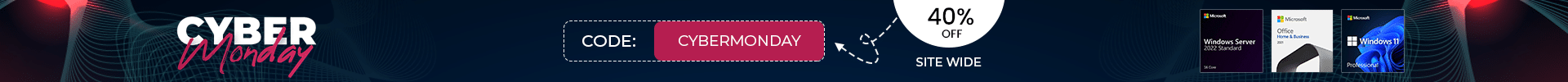
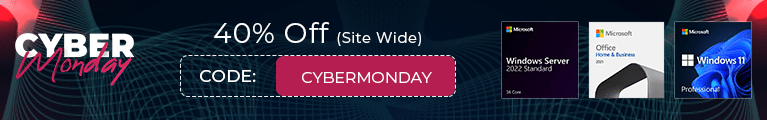



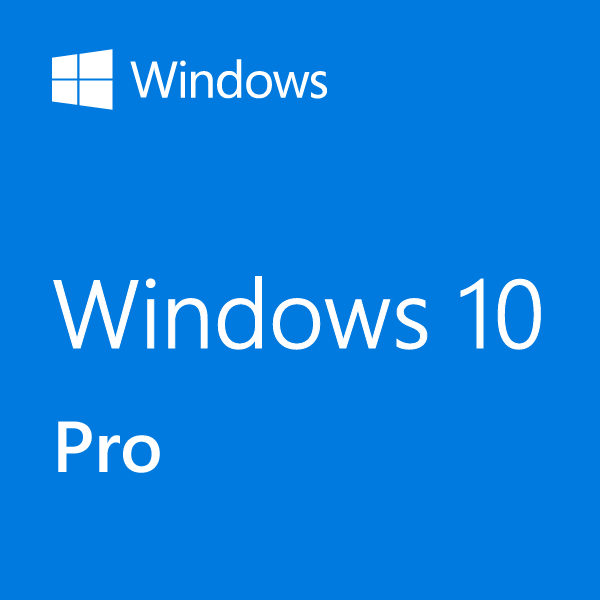


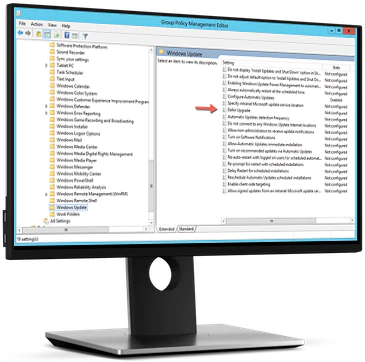




Yorick Spring (verified owner) –
Great product, fast delivery.
Cy Chantal (verified owner) –
so far I have gotten almost everything to work as before. This is amazing as I am no computer geek.
Jaycee Bea (verified owner) –
Online for just a few minutes – Key delivery in minutes – Download took a few minutes (30) – Install was smooth – Many Thanks!!
Avery Paget (verified owner) –
This such was an easy purchase and install. Thank you my choice software.
Ashlee Sorrel (verified owner) –
Dependable downloads, good prices. I had no issues at all…
Sly Bradley (verified owner) –
Ordering was easy. Product delivered within 4 hours on weekends. Product worked great. Great service and follow through. Thanks
Ashlee Sorrel (verified owner) –
I purchased a W10 license. It was delivered in 15 minutes and worked great. Price was great. Look for discount coupons.
Katharine Alisha (verified owner) –
No problems at all… purchased off-hours and still received it well within window that they listed. No problems with installation. Very satisfied!
Damon Estelle (verified owner) –
worked fine after i figured out the set up
Pete –
Fast, accurate process, I’m sold.
Grey Flo (verified owner) –
Great product, great delivery speed, great support
Diann Shelley –
It’s a great OS. For all the complaints of a skimpy app store, having all the important apps plus thousands of others on the desktop is a huge plus. Plenty of quality games as well in the store. Privacy concerns, while valid, can certainly be avoided. You can opt out of just about everything as far as I know. You don’t even have to log in with a MS ID if you don’t want to. Local accounts are available. So, you can have the privacy of Windows 7 with the power of Windows 10. Local accounts were available on Windows 8, but it was less obvious as to how to choose that option when setting it up on install than it is now. Windows 10 is more transparent, but it could do a better job at asking if you want to choose a local account or sign in with MS ID instead of assuming that you are signing in with a MS ID. Stability is close to flawless.
Edge has come a long way, and I’m looking forward to PDF markup capability coming in the fall update. Of course you can use your favorite browser, whichever that is. Cortana, however, is limited to Edge.
SMS phone integration has gotten better, but still limited. You can reply to sms in the notification bar, nowhere else, unless you use Skype as your primary messaging app on a windows phone. Not sure how that works with Android/IOS phones, but I know you at least get notifications.
Speed is fantastic. Boot to desktop time is typically 10 sec or less with an SSD. Pretty quick with a standard HDD as well.
Kaety Kaolin –
No problems, license key email showed up fast, in about an hour. This is the way Windows should be sold. Download the installer from microsoft and away you go. MS has really put in some hard work into Win10.
I did get the black screen on boot issue because the laptop has a second video card. I would have hoped MS had resolved that issue. FIX: Just boot to safe mode and disable the extra video card.
As a systems engineer I am just amazed that everyone in the universe is so willing to pay $100+ for Windows.
I am giving an old laptop to a friend who had his laptop stolen and instead of moldy old swiss cheese Win7 I put a clean copy of win10 on it. A new battery from Walmart and an SSD drive, the old Lenovo thinkpad T500 is faster than my video editing station. 🙂
Chloe Jemima –
Windows 10 is the best! It comes with a disc with windows 10 installation on it and a product key. I popped the disc into my computer and started the installation. For some reason my computer crashed during the installation so I had to reinstall windows. After I had the OS up and running, I tried to activate it with the product key but it wouldn’t activate. This is because I entered the key in during the first installation and then my computer crashed, so windows thought that the key was already being used. But Microsoft is awesome about this stuff and I called there costumer service and they had windows activated in no time! Even if you run into the worst of problems Microsoft or their community can help. Windows 10 is WAY better then 8/8.1 and I totally recommend it for anyone who wants a great OS this is reliable and easy to use. Five stars all the way!
Florry Elyse –
First off, dont be that moron that posts reviews about the actual operating system. If you are too dumb or not tech savvy enough to have done your research on the product before you actually ordered it than you deserve your failures. I work Global IT and beta test the OS’s from Microsoft and can say this is a far superior product than Win 8 was and you should upgrade. I can’t fix stupid but I try and inform people they are in hopes they fix themselves.
As far as the actual product the OEM version of Win 10 pro. It is a great price. I spent the extra $20 to order it from Amazon as I usually do for most products if given the choice. If being a sorry cheapskate and buying from an disreputable seller, you probably get what you deserve. As the saying goes, you get what you pay for.
Annis Juliet –
I bought this to install on a new Intel NUC system I was building, choosing Windows 10 Pro because I wanted to use Bitlocker disk encryption. The DVD worked fine for the install, but I was momentarily confused as to where to find the product key. Inside the packet is an “authenticity” sticker which has a small scratch-off square that hides most of the product key. The type on the sticker is so small that I did not recognize at first that’s where the key was and had to use a magnifying glass to read it. Note that you don’t actually need the DVD – you can download the Windows Media Creation Tool to create installation media on a USB stick if you want.