Windows Server 2016 Standard OEI – 16 Core Instant License
Original price was: $699.00.$342.99Current price is: $342.99.
- Supports 1 Admin User / 1 Server
- Digital Delivery / 30 Minutes Estimated Delivery Time
- 1 Server Installation
- Licensed for Home and Commercial Use
Added Layers of Security
Enhance security and reduce risk with multiple layers of built-in protection
Added Layers of Security
Built-In Containers
Built-In Containers
Develop and manage with agility thanks to Windows Server and Hyper-V containers
New Deployment Options
Increase availability and reduce resource usage with the lightweight Nano Server
Innovative Networking
Software-defined networking to automate with cloud-like efficiency
Cost-Efficient Storage
Build highly available, scalable software-defined storage and reduce costs
Cost-Efficient Storage
Strengthen your security – starting at the operating system.
Strengthen your security – starting at the OS
_____
Help prevent malicious attacks and detect suspicious activity where it matters: your operating system and workloads. Rely on security features built into Windows Server 2016 to control privileged access, protect virtual machines, and harden the platform against emerging threats.
Be more efficient with a software-defined datacenter.
Be more efficient with a software-defined datacenter
_____
Bring flexibility and control to your datacenter while lowering costs with software-defined compute, storage, and networking. Run your datacenter with an automated and resilient operating system, and access many of the same cloud-efficient features found in Microsoft Azure datacenters.
Innovate faster with cloud-ready application workloads.
Innovate faster with cloud-ready application workloads
_____
Securely deploy and run your existing applications on Windows Server 2016 to transform them into new cloud-native models. Help developers to innovate and create on-premises and cloud applications using the latest technology— containers, microservices, and Nano Server.
Enhance Security with Windows Server 2016
Enhance Security with Windows Server 2016
Rely on new layers of protection built into the operating system to further safeguard against security breaches. Help block malicious attacks and enhance the security of your virtual machines, applications, and data.
Virtualize without Compromising Security.
Virtualize without compromising security
_____
Use Shielded Virtual Machines to help protect your virtual machines from a compromised fabric as well as improve your compliance. Shielded Virtual Machines are encrypted using BitLocker and will run on healthy hosts.
Protect administrator credentials.
Protect Administrator Credentials
_____
Help guard administrator credentials from Pass-the-Hash attacks by using Credential Guard and Remote Credential Guard. Limit administrator privileges with Just-In-Time Administration and Just Enough Administration.
Protect the applications that run on your operating system, anywhere it’s deployed.
Protect the applications that run on your operating system, anywhere it’s deployed
Enhance the protection of your applications on-premises or running in the cloud. Help ensure only trusted software runs on the server with Device Guard. Help protect against memory corruption attacks with Control Flow Guard. Help protect against known malware with Windows Defender optimized for server roles.
Detect security threats quickly.
Detect security threats quickly
_____
Help detect suspicious behavior in the kernel or other sensitive processes with advanced auditing capabilities. Plus, use Microsoft Operations Management Suite Insights & Analytics tools to set up alerts and reporting.
Increase application isolation.
Increase application isolation
_____
Help protect container-based applications with Hyper-V containers. Use the distributed firewall, a software-defined networking capability, to control internal and external network traffic to virtual machines.
Increase efficiency and agility with a software-defined datacenter.
Increase efficiency & agility with a software-defined datacenter
Solve your operational and budgetary challenges. Blend physical and virtual infrastructures through software-defined compute, storage, and networking technologies.
Rely on resilient compute
_____
Run your datacenter with the utmost confidence with an automated, resilient server operating system.
Get affordable high-performance storage
_____
Increase datacenter efficiency and reduce storage management costs with software-defined storage capabilities
Respond faster with rapid network scale
_____
Move your network-control layer from hardware to software. Automatically balance and shift workloads without setting switches.
Innovate faster when you build apps on Windows Server.
Innovate faster when you build apps on Windows Server
Transform the way you develop, deploy, and run your applications with a modern DevOps environment. Bring agility, scale, and security benefits to existing applications, while building next-generation applications optimized for the cloud.
Run current applications on a secure, software-defined fabric.
Run current applications on a secure, software-defined fabric
_____
Run your existing apps on Windows Server 2016 without modifying them. Take advantage of enhanced security and efficiency features on the fabric.
Move existing apps to containers.
Move existing apps to containers
_____
Move your traditional applications into a modern DevOps environment with little or no code changes. Enable “write-once, run anywhere” apps to deploy on-premises, to any cloud, or in a hybrid architecture with containers. It’s consistency across dev, test, and production.
Build cloud and hybrid apps.
Build cloud and hybrid apps
Combine the benefits of containers with Nano server, Azure Service Fabric, and Windows Server for true business agility in cloud-native apps. Create microservices applications using fewer and compressed resources. Develop faster using the lightweight Nano Server installation option. And use Service Fabric to build always-on, scalable, and distributed applications to run in Azure, on-premises, or both.
Windows Server 2016 Standard Edition is the newest base version of the low virtualized software built for high traffic container environments. This innovative software focuses on providing a high level of flexibility of use and control to businesses in need of a solution to manage cloud-ready workloads with more ease. Windows Server 2016 also helps to prevent malicious attacks against your system with a strengthened security suite that also detects any suspicious activity as a preventative measure. Users can change existing applications into cloud-ready solutions and help developers to create new apps using containers, microservices, and the new Nano Server. Your data center can be run with an automated and resilient operating system and will have access to many of the same cloud-efficient features found in Microsoft Azure data centers.
With Windows Server 2016 Standard, users gain access to features such as server virtualization, storage, software-defined networking, web application platforms, server management and automation, information protection, virtual desktops, and much more. One of Microsoft’s newest features with 2016 is Nano Server, a headless installation option for Windows Server 2016, and has a 93% lower VHD size than Windows Server.
For more information on Windows Server 2016 Standard, contact us at (800) 318-1439 or support@mychoicesoftware.com
87 reviews for Windows Server 2016 Standard OEI – 16 Core Instant License
You must be logged in to post a review.
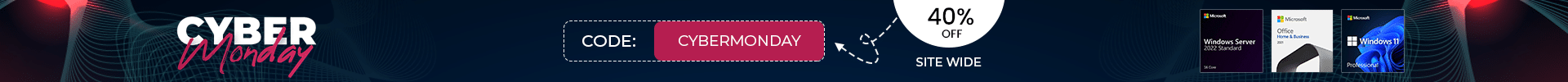
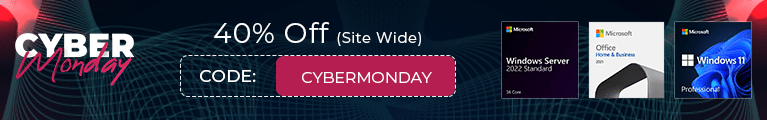




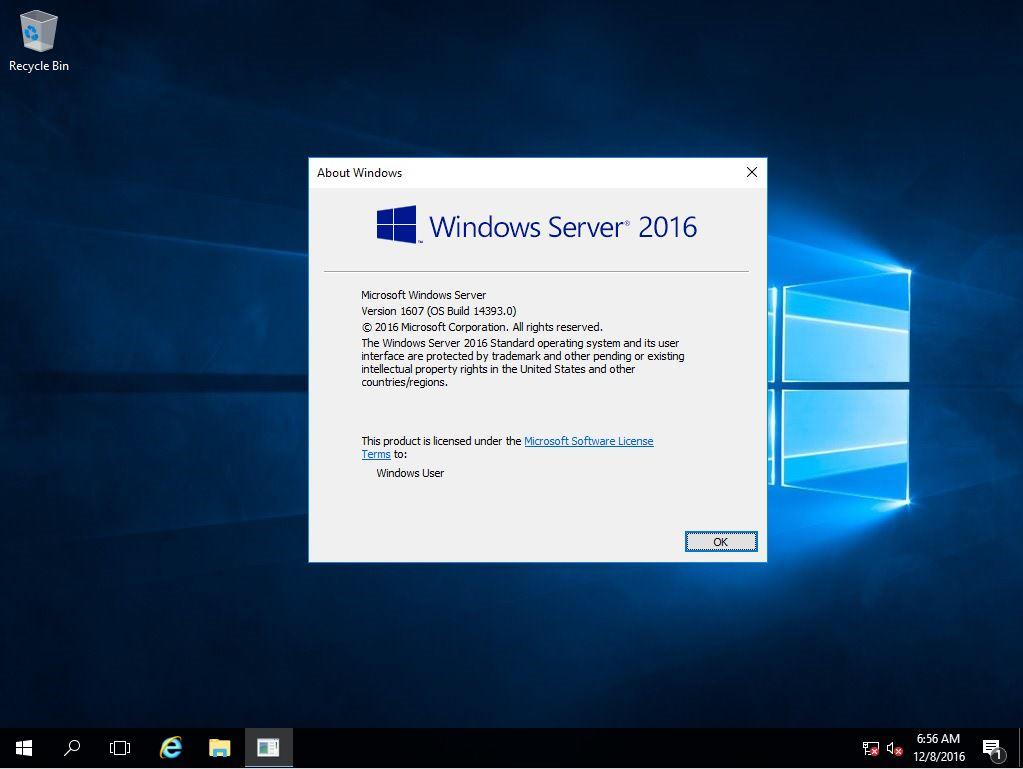
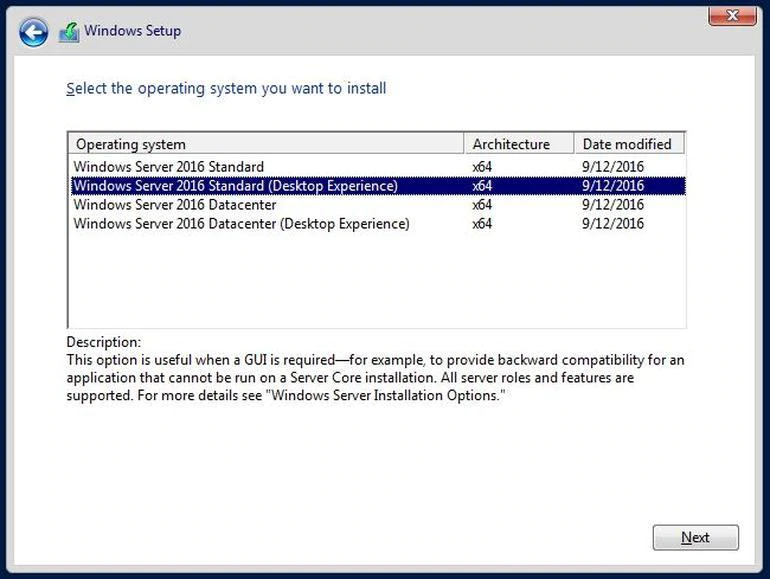
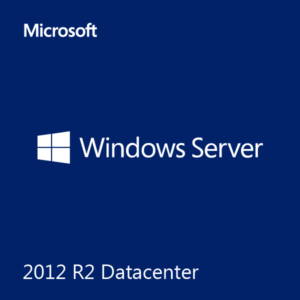

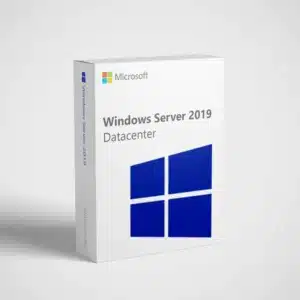

Richie Ciera (verified owner) –
Right from the first email, responses were quick, along with a quote and helpful directions, with great pricing and services that they provide. All the information was accurate and supplied when it was needed. Thanks for that and all your hard work!
Sly Bradley (verified owner) –
Whether you’re looking for a new company to buy from or you need help with your current purchase, Shop Software Keys is the best choice. I was hesitant about my purchase at first but I’m so glad I didn’t go with the other company. They were so helpful, knowledgeable, and fast!
Clarity Columbine (verified owner) –
Your support technician was right on point!
Teddie Pen (verified owner) –
I was in a tough spot with my company and just needed some help ordering Microsoft products for our office. I called up Shop Software Keys and they were able to quickly order everything I needed for good a price. They saved me a lot of time, which is very valuable in this business.
Layla Myron (verified owner) –
I’m so happy with my purchase from SSK. They were upfront about what I was buying and when I had questions, their customer service team was quick to respond and they helped me find the right product for my needs. They talked me through an installation hiccup. Definitely recommend!
Audrey Janine (verified owner) –
SSK answered presales question, ensured a seamless transaction, and helped us get license attached to our demo version of Windows Server 2022. SSK helped us choose between the Open vs Retail version with right fit, and price. Good Company to do business with !!
Kendrick Astoria (verified owner) –
I am always hesitant to make purchases online, especially at the last minute. Shop Software Keys not only had the best prices online but they also had the best customer service. They responded to my emails immediately and helped me finally pull the trigger on this server.
Avery Paget (verified owner) –
I was in a tough spot with my company and just needed some help ordering Microsoft products for our office. I called up Shop Software Keys and they were able to quickly order everything I needed for good a price. They saved me a lot of time, which is very valuable in this business.
Dorean Denton (verified owner) –
I was in a tough spot with my company and just needed some help ordering Microsoft products for our office. I called up Shop Software Keys and they were able to quickly order everything I needed for good a price. They saved me a lot of time, which is very valuable in this business.
Wenona Charlton (verified owner) –
Provided good service and I trust they know what they’re doing and good backup from support too. I would recommend these guys to anyone, and thanks for your help.
Clarity Columbine (verified owner) –
All i had to do was follow the instructions download worked find.
Chrystal Esta (verified owner) –
Your support technician was right on point!
Bishop Shelagh (verified owner) –
It is so fast and easy to log in and get the best price for software.
Caleigh Beatrix (verified owner) –
SSK is great and their sales team has been there for me every step of the way. They are always honest about what I need and aren’t overwhelming. They make the process a lot less stressful and always help me find a product that’s best for us, which is something I appreciate.
Deon Delora (verified owner) –
My Purchase went smoothly. I probably am over kill on my new WHS. Im running i9 12900 with 64gb ECC on ws2022. Loving ever minute of if.
Colt Samantha (verified owner) –
I was looking for a company that had the skills and knowledge needed to effectively license my office’s server. I found Shop Software Keys on google search and they were the best experience thus far. They were very professional, friendly, and eager to help.
Rylan Delphia (verified owner) –
Your support technician was right on point!
Sly Bradley (verified owner) –
Easy, fast download. Install was a piece of cake. Works fine.
Sonya Lally (verified owner) –
Shop Software Keys has been an incredible asset to our company. They understand the product inside and out and can provide helpful tips and insights that other suppliers just don’t have. Additionally, they are quick to solve any installation issues that may arise. I would highly recommend them as Microsoft software providers.
Elissa Sequoia (verified owner) –
The salespeople at Shop Software Keys are honest and straightforward about their software, which is rare these days. I would highly recommend them if you’re in the market for honest software!
Cy Chantal (verified owner) –
SSK answered presales question, ensured a seamless transaction, and helped us get license attached to our demo version of Windows Server 2022. SSK helped us choose between the Open vs Retail version with right fit, and price. Good Company to do business with !!
Alycia Liliana (verified owner) –
I was looking for a company that had the skills and knowledge needed to effectively license my office’s server. I found Shop Software Keys on google search and they were the best experience thus far. They were very professional, friendly, and eager to help.
Teddie Pen (verified owner) –
All i had to do was follow the instructions download worked find.
Bishop Shelagh (verified owner) –
Right from the first email, responses were quick, along with a quote and helpful directions, with great pricing and services that they provide. All the information was accurate and supplied when it was needed. Thanks for that and all your hard work!
Lindsay Anson (verified owner) –
Good service.
Shevon Wilf (verified owner) –
I’ve ordered a few licenses from Shop Software Keys and they always come through. Great value!
Sly Bradley (verified owner) –
Easy transaction and seamless installation. Very satisfied.
Wenda Jeptha (verified owner) –
Holy cow it’s legit
Caleigh Beatrix (verified owner) –
Fast delivery and great customer support! I would recommend this product to everyone.
Damon Estelle (verified owner) –
They were very supportive of the issues and questions that I had.
Bishop Shelagh (verified owner) –
Very professional people
Grey Flo (verified owner) –
Fast delivery and great customer support! I would recommend this product to everyone.
Sonya Lally (verified owner) –
I’m so happy with my purchase from SSK. They were upfront about what I was buying and when I had questions, their customer service team was quick to respond and they helped me find the right product for my needs. They talked me through an installation hiccup. Definitely recommend!
Wenda Jeptha (verified owner) –
Great software great prices thanks
Donna Sharon (verified owner) –
I’ve ordered a few licenses from Shop Software Keys and they always come through. Great value!
Layla Myron (verified owner) –
Good quality.
Ashlee Sorrel (verified owner) –
Right from the first email, responses were quick, along with a quote and helpful directions, with great pricing and services that they provide. All the information was accurate and supplied when it was needed. Thanks for that and all your hard work!